Creating Custom Websites that Showcase Your Business
Introduction
Explanation of the importance of a custom website for showcasing a business
A custom website is a powerful tool for showcasing a business because it provides a unique online presence tailored to the brand’s identity and goals. A custom website allows businesses to create a distinct and memorable website, making it easier for visitors to remember and engage with the brand.
Moreover, a custom website enables businesses to create a user experience that meets their customers’ needs. This can help to improve engagement and conversions by providing visitors with a website that is intuitive and easy to navigate.
A custom website also allows businesses to showcase their products or services in a way that is visually appealing and optimized for search engines. Businesses can drive more conversions and revenue through their website by creating high-quality content and incorporating calls-to-action (CTAs).

Overall, a custom website is critical to any business’s digital strategy, providing a platform for reaching and engaging with customers online, establishing brand identity, and driving business growth.
Define Your Brand
Defining your brand identity
Defining your brand identity is a critical first step in creating a custom website that showcases your business effectively. Your brand identity includes the visual elements, messaging, and values that make your brand unique and recognizable to your customers.
Here are some steps to help define your brand identity:
- Define your mission statement: This should clearly and concisely outline your business’s purpose.
- Identify your target audience: Understanding who your customers are and what they need is crucial for creating a website that meets their needs.
- Develop your brand voice: Your voice should be consistent across all marketing channels, including your website. It should reflect your company’s values and personality.
- Create a brand style guide, including your brand colors, typography, and visual elements. Consistency is key to building brand recognition and trust.
- Conduct a competitive analysis: Understanding your competitors’ strengths and weaknesses can help you differentiate your brand and stand out in your industry.
Once you have defined your brand identity, you can use it as a guide for creating a custom website that aligns with your brand strategy and effectively showcases your business to your target audience.
Aligning your website design and content with your brand strategy
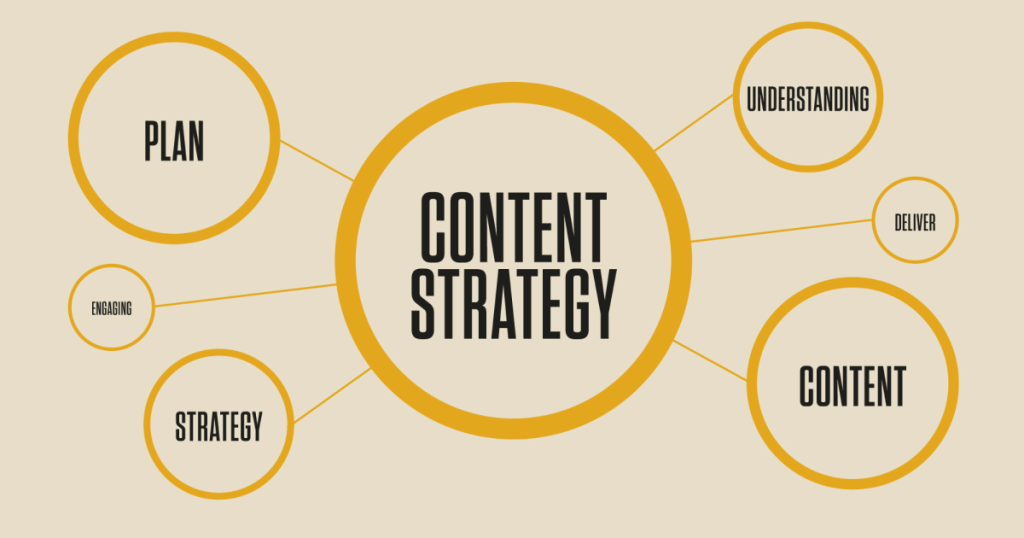
Once you have defined your brand identity, ensuring that your website design and content align with your brand strategy is important. This helps reinforce your brand identity and ensure a consistent customer experience. Here are some steps to help align your website design and content with your brand strategy:
- Use your brand colors and typography consistently throughout your website. This helps to reinforce your brand identity and make your website more visually appealing.
- Incorporate your brand voice into your website copy. Use language and messaging that reflects your company’s values and personality.
- Use images and graphics that align with your brand identity. This includes photos of your products or services and custom graphics reinforcing your brand messaging.
- Ensure your website layout is easy to navigate and aligns with your brand identity. This includes the placement of your logo and any other branding elements, as well as the overall design of your website.
- Create a content strategy that aligns with your brand messaging and values. This includes the topics and tone of your blog posts and the messaging on your product and service pages.
By aligning your website design and content with your brand strategy, you can create a cohesive customer experience and reinforce your brand identity. This can help to build brand recognition and trust and ultimately drive more conversions and revenue for your business.
User Experience
Creating a user-friendly website layout
Creating a user-friendly website layout ensures visitors can easily navigate your website and find the information they need. Here are some tips for creating a user-friendly website layout:
- Keep it simple: A cluttered website can be overwhelming and confusing for visitors. Keep your website design simple and easy to navigate.
- Use whitespace: Whitespace can help break up your website’s content and make it easier to read. It can also help to draw attention to essential elements on the page.
- Create a clear visual hierarchy: Use headings, subheadings, and font sizes to create a clear visual hierarchy that guides visitors through your website.
- Use clear and concise language: Use language that is easy to understand and avoids industry jargon. Keep your sentences and paragraphs short and to the point.
- Make navigation easy: Use clear and descriptive labels for your navigation links. Use drop-down menus to organize content and make it easier to find.
- Optimize for mobile devices: With more and more people accessing the internet on their mobile devices, it’s important to ensure that your website is optimized for smaller screens.
- Use intuitive design: Visitors should be able to understand how to interact with your website easily. Use buttons and other design elements that are intuitive and easy to use.
Creating a user-friendly website layout can improve the user experience and increase the chances of visitors staying on your site longer and engaging with your content.
Optimizing page speed and responsive design
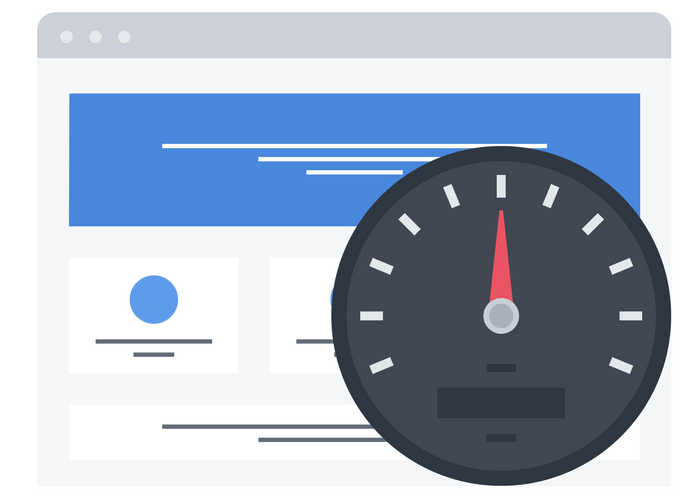
Optimizing page speed and responsive design are two important factors in creating a user-friendly and optimized website for search engines. Here’s an overview of both:
- Page speed optimization: Page speed refers to how quickly your website loads. A fast website is important for user experience, as visitors are likelier to leave a site that takes too long to load. It’s also important for search engine optimization (SEO), as search engines tend to favor faster-loading websites.
To optimize page speed, you can:
- Minimize the size of images and other media on your website
- Reduce the number of HTTP requests your website makes
- Use a content delivery network (CDN)
- Enable browser caching
- Minimize the use of plugins and scripts
- Responsive design refers to a website’s ability to adjust its layout and content to different screen sizes. With more and more people accessing the internet on mobile devices, ensuring your website is optimized for smaller screens is important.
To optimize for responsive design, you can:
- Use a mobile-responsive theme or template
- Optimize images and other media for smaller screens
- Use responsive fonts and typography
- Test your website on different devices to ensure it looks and functions well on all screen sizes.
By optimizing page speed and implementing responsive design, you can create a user-friendly and optimized website for search engines, ultimately improving the user experience and driving more traffic to your site.
Providing a seamless user experience for visitors
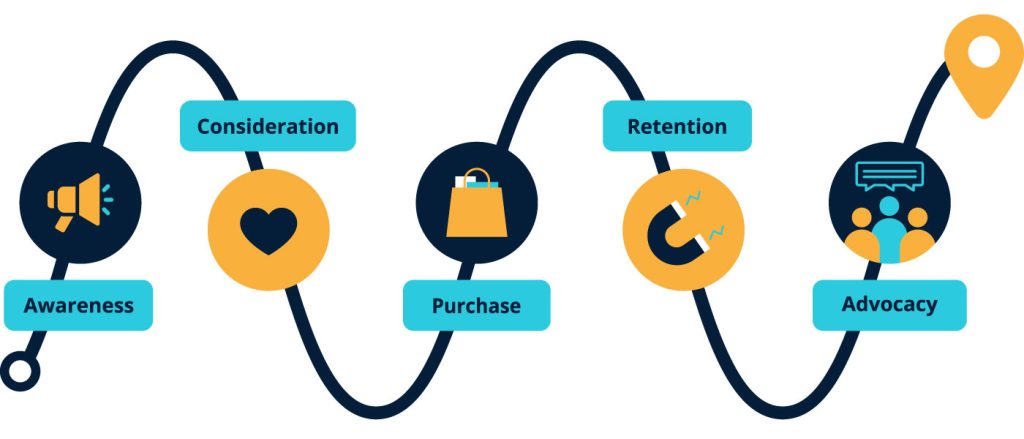
Providing a seamless user experience for visitors is crucial to creating a successful website. A seamless user experience means visitors can easily navigate your website, find the information they seek, and complete any desired actions without obstacles. Here are some tips for providing a seamless user experience:
- Please keep it simple: A cluttered website with too much information can overwhelm visitors. Keep your website design simple and easy to navigate.
- Use clear and concise language: Use language that is easy to understand and avoid industry jargon. Keep your sentences and paragraphs short and to the point.
- Make navigation easy: Use clear and descriptive labels for your navigation links. Use drop-down menus to organize content and make it easier to find.
- Optimize for mobile devices: With more and more people accessing the internet on their mobile devices, it’s important to ensure that your website is optimized for smaller screens. Use responsive design to ensure your website looks and functions well on all screen sizes.
- Ensure fast page load times: Visitors are likelier to leave a site that takes too long. Optimize page speed by minimizing the size of images and other media on your website, reducing the number of HTTP requests, and enabling browser caching.
- Provide clear calls to action: Make it clear what you want visitors to do on your website. Use buttons and other design elements that are intuitive and easy to use.
- Test and optimize: Regularly test your website and make changes based on user feedback and analytics data. Continuously optimize your website to provide the best possible user experience.
By providing a seamless user experience, you can improve the chances of visitors staying on your site longer, engaging with your content, and taking desired actions such as purchasing or filling out a contact form.
Visual Design
Creating a visually appealing website design
Creating a visually appealing website design can make a big difference in how visitors perceive your business and how likely they are to engage with your content. Here are some tips for creating a visually appealing website design:
- Use a consistent color palette: Choose a color palette that reflects your brand and use it consistently throughout your website. This will help create a cohesive look and feel.
- Use high-quality images: Use high-quality images that are relevant to your content. Avoid using stock photos that look generic or fake.
- Use white space effectively: Use white space, or empty space on your website, to create a clean and uncluttered design. This can help draw attention to your content and make it easier to read.
- Use typography effectively: Choose typography that is easy to read and reflects your brand. Use different font sizes and weights to create a hierarchy and guide visitors through your content.
- Use visual elements to highlight important information: Use visual elements such as icons, images, and graphics to highlight important information and make scanning easier.
- Consider user experience: Make sure your website design is easy to navigate and intuitive to use. Consider how visitors will interact with your website and design with their needs in mind.
- Test and refine your website design with real users and use their feedback to improve. Continuously refine your design to improve the user experience.
By creating a visually appealing website design, you can make a strong first impression and increase the chances that visitors will engage with your content and take desired actions.
Consistency with brand identity

Consistency with brand identity is essential to creating a successful website showcasing your business. Here are some tips for maintaining consistency with your brand identity:
- Use brand colors: Use your brand colors consistently throughout your website. This helps create a strong brand visual identity and reinforces your branding with visitors.
- Use your logo: Display your logo prominently on your website. This helps to establish your brand and makes it easy for visitors to recognize your business.
- Use brand messaging: Use brand messaging consistently throughout your website. This helps to reinforce your brand messaging with visitors and reinforces your brand positioning.
- Use brand imagery: Use brand imagery consistently throughout your website. This helps to create a visual identity for your brand and reinforces your brand identity with visitors.
- Use brand voice: Use your brand voice consistently throughout your website. This helps to create a consistent tone of voice for your brand and reinforces your brand personality with visitors.
By maintaining consistency with your brand identity, you can create a strong and memorable brand image that resonates with visitors and reinforces your brand positioning. This can help to establish trust and credibility with your audience and drive long-term business success.
Custom graphics and images that showcase your products or services
Custom graphics and images are important for showcasing your products or services on your website. Here are some tips for using custom graphics and images effectively:
- Use high-quality images: Use high-quality images that are clear and well-lit. This will help to showcase your products or services in the best possible light.
- Use custom graphics: Consider creating custom graphics that highlight the unique features of your products or services. This can help to differentiate your brand from competitors and create a memorable brand image.
- Use images that reflect your brand personality: Choose images that reflect your brand personality and positioning. For example, if your brand is focused on sustainability, consider using images that reflect the natural world or eco-friendly products.
- Use images that evoke emotion: Use images that evoke emotion and help to create a connection with your audience. For example, if you sell luxury products, consider using images that evoke a sense of exclusivity and indulgence.
- Use images that tell a story: Use images that tell a story about your brand and your products or services. For example, if you sell handmade products, consider using images that showcase the crafting process and the people behind the products.
Using custom graphics and images effectively, you can create a visually appealing and engaging website that showcases your products or services in the best possible light. This can help to establish trust and credibility with your audience and drive conversions and sales.
Content Strategy
Creating high-quality and engaging content

Creating high-quality and engaging content is essential for showcasing your business on your website. Here are some tips for creating content that resonates with your audience:
- Know your audience: Understand your target audience and their interests, needs, and pain points. This will help you create content that is relevant and valuable to them.
- Create valuable content: Create content that provides value to your audience, such as how-to guides, industry insights, or product reviews. This can help to establish your brand as a thought leader and create trust with your audience.
- Use visual elements: Use visual elements such as images, videos, or infographics to break up your content and make it more engaging. This can help increase visitors’ time on your website and reduce bounce rates.
- Optimize for search engines: Use relevant keywords, meta descriptions, and tags to optimize your content. This can help to improve your website’s visibility and drive more traffic to your site.
- Use a consistent tone of voice: Use a consistent tone of voice throughout your website to create a cohesive brand personality. This can help to create a strong brand identity and reinforce your brand positioning.
By creating high-quality and engaging content, you can establish your brand as a thought leader and create a connection with your audience. This can help to drive conversions and build long-term relationships with your customers.
Optimizing content for search engines

Optimizing your website’s content for search engines is crucial for improving your website’s visibility and driving more traffic to your site. Here are some tips for optimizing your content for search engines:
- Keyword research: Research relevant keywords your audience is searching for and incorporate them into your content. Use tools like Google Keyword Planner, Ahrefs, or SEMrush to find the right keywords.
- Use meta descriptions: Write descriptive and compelling meta descriptions for your pages that include your target keywords. This can help to increase click-through rates from search engine results pages.
- Use headers and subheaders: Use headers and subheaders (H1, H2, H3, etc.) to break up your content and make it easier for search engines to crawl and understand the structure of your content.
- Optimize images: Optimize images on your website by compressing them, adding alt text with relevant keywords, and using descriptive filenames.
- Write quality content: Create quality content that is relevant and valuable to your audience. Avoid keyword stuffing or creating low-quality content just for the sake of SEO.
- Use internal and external links: Use internal links to other pages on your website and external links to reputable sources. This can help to improve your website’s credibility and authority.
Optimizing your content for search engines can improve your website’s visibility and attract more targeted traffic to your site. However, remember that creating quality content for your audience should always come first, and any SEO tactics should be used to support that goal.
Incorporating calls-to-action (CTAs)
Incorporating calls-to-action (CTAs) is essential to optimizing your content for conversions. CTAs prompt your visitors to take a specific action, such as signing up for a newsletter, requesting a quote, or purchasing. Here are some tips for incorporating effective CTAs into your content:
- Be specific: Make sure your CTA is clear and specific. Use action-oriented language that tells visitors exactly what to do to take advantage of the offer.
- Make it stand out: Use contrasting colors and positioning to make your CTA stand out on the page. Make it easy for visitors to find and take action.
- Use urgency in your CTA to encourage visitors to take immediate action. Phrases like “limited time offer” or “act now” can create a sense of urgency and drive more conversions.
- Be consistent: Use consistent language and design across your website to create a seamless user experience. Ensure your CTA buttons and links are consistent in size, color, and design.
- Test and optimize different CTAs and variations to see what works best for your audience. Use analytics to track conversion rates and optimize your CTAs over time.
Incorporating CTAs into your content can help you convert more visitors into leads and customers. Make sure your CTAs are clear, specific, and stand out on the page, and test and optimize them over time to improve your conversion rates.
Functionality
Including necessary features and functionality to meet your business needs
When creating a custom website that showcases your business, it’s important to include the necessary features and functionality to meet your business needs. Here are some considerations for identifying and including the right features and functionality:
- Define your goals: Identify your website’s goals and the functionality required. For example, if you are an e-commerce business, you’ll need shopping cart functionality and the ability to process payments.
- Identify your audience: Consider your target audience and what features and functionality they will likely expect from your website. For example, if you are targeting a tech-savvy audience, you may need to include more advanced features like interactive elements or social media integrations.
- Focus on usability: Make sure your website is user-friendly and easy to navigate. Include features like search functionality, easy-to-find contact information, and clear calls-to-action to improve the user experience.
- Prioritize security: If your website handles sensitive customer or payment information, including necessary security measures like SSL certificates and two-factor authentication.
- Test and refine your website thoroughly to identify functionality or user experience issues. Use analytics to track user behavior and identify areas for improvement.
By including the necessary features and functionality in your custom website, you can create a website that meets your business needs and provides a positive user experience for your audience.
E-commerce functionality, contact forms, social media integration, and third-party integrations
E-commerce functionality, contact forms, social media integration, and third-party integrations are important to consider when building a custom website showcasing your business. Here are some details on each of these features:
- E-commerce functionality: If you sell products or services online, you’ll need e-commerce functionality like a shopping cart, payment processing, and inventory management. This allows customers to browse your products, add items to their cart, and complete the checkout process directly on your website.
- Contact forms: Contact forms allow visitors to your website to contact you directly with questions or inquiries. Ensure your contact form is easy to find and use and includes fields for the information you need to respond to inquiries promptly.
- Social media integration: Social media integration allows you to connect your website to your social media profiles, making it easy for visitors to follow you on social media or share your content with their followers. This can help you build your social media following and increase your brand’s reach.
- Third-party integrations: Some many third-party tools and services can enhance the functionality of your website, from email marketing platforms to customer relationship management (CRM) software. Identify the third-party integrations most important to your business and ensure they can seamlessly integrate into your website.
By including these key features in your custom website, you can create a website that showcases your business and provides the functionality and features necessary to support your business goals.
Maintenance and Optimization
Ongoing website maintenance and optimization

Ongoing website maintenance and optimization are crucial to ensure that your custom website continues to showcase your business effectively and efficiently. Here are some important aspects to consider:
- Security updates: Regular security updates are necessary to protect your website from hackers and other security threats. Make sure your website’s software and plugins are updated regularly to address any security vulnerabilities.
- Backups: Regular backups of your website’s data and files can help ensure that you don’t lose important information in the event of a technical issue or security breach.
- Performance monitoring: Regular performance monitoring can help you identify any issues with page speed, broken links, or other technical issues that could negatively impact your website’s user experience and search engine rankings.
- Content updates: Updating your website’s content regularly can help keep your visitors engaged and informed, and can also help improve your search engine rankings.
- A/B testing: A/B testing involves testing different versions of your website’s design, layout, or content to determine which version performs best in terms of achieving your business goals.
By regularly maintaining and optimizing your custom website, you can ensure that it continues to showcase your business effectively and efficiently, and supports your business goals over the long term.
Updating content, monitoring performance metrics, and conducting regular audits to identify areas for improvement
Yes, updating content, monitoring performance metrics, and conducting regular audits are all important aspects of ongoing website maintenance and optimization. Here’s a bit more detail on each of these:
- Updating content: Keeping your website’s content up-to-date is essential for several reasons. First, it helps ensure that your visitors get accurate and relevant information about your business. Second, search engines like Google prioritize websites that are updated regularly, so updating your content can help improve your search engine rankings. Finally, fresh content can help keep your visitors engaged and encourage them to return to your site.
- Monitoring performance metrics: Keeping track of key performance metrics like page load speed, bounce rate, and conversion rate can help you identify areas for improvement on your website. For example, suppose you notice a high bounce rate on a particular page. In that case, it might indicate that visitors aren’t finding the information they need or that the page isn’t visually appealing. Monitoring these metrics can help you identify these issues and make changes to improve your website’s performance.
- Conducting regular audits: Conducting regular audits of your website can help you identify technical issues, content gaps, or design flaws that might be impacting your website’s performance. This can include things like broken links, missing meta descriptions, or outdated design elements. By identifying these issues and addressing them, you can improve your website’s overall user experience and search engine rankings.
By prioritizing these ongoing maintenance and optimization tasks, you can ensure that your custom website continues to effectively showcase your business and support your business goals over the long term.
Conclusion
Here’s a recap of the key elements to consider when creating a custom website that showcases your business:
- Defining your brand identity: A custom website should reflect your brand’s values, mission, and personality.
- Aligning your website design and content with your brand strategy: Your website design and content should be consistent with your brand identity and effectively communicate your message to your target audience.
- Creating a user-friendly website layout: A user-friendly website layout is essential for providing a seamless user experience and encouraging visitors to stay on your site.
- Optimizing page speed and responsive design: A fast-loading website with a responsive design that adapts to different screen sizes is crucial for both user experience and search engine rankings.
- Providing a seamless user experience for visitors: A well-designed website with clear navigation, intuitive menus, and easy-to-find information can help keep visitors engaged and encourage them to explore your site further.
- Creating a visually appealing website design: A visually appealing website can help capture visitors’ attention and make a positive first impression.
- Consistency with brand identity: Your website design and content should be consistent with your brand identity, including colors, typography, and imagery.
- Custom graphics and images that showcase your products or services: High-quality graphics and images can help showcase your products or services and make your website more engaging.
- Creating high-quality and engaging content: Well-written, informative, and engaging content can help keep visitors on your site and encourage them to take action.
- Optimizing content for search engines: By including relevant keywords and meta tags, you can improve your website’s search engine rankings and make it easier for people to find you online.
- Incorporating calls-to-action (CTAs): CTAs can help guide visitors to take specific actions, such as making a purchase or filling out a contact form.
- Including necessary features and functionality to meet your business needs: Depending on your business, you may need to include features such as e-commerce functionality, contact forms, social media integration, and third-party integrations.
- Ongoing website maintenance and optimization: Regularly updating content, monitoring performance metrics, and conducting audits can help ensure that your website continues to effectively showcase your business over the long term.